
Fill in the data below to arrange online meeting with a specialized consultant.

White label means you receive industry-grade technology and fully branded telecom platform with all the features you want for the Autonomous Hybrid Workplace.
Presence is now synced between all of users’ devices. Users can update their presence in the app’s Profile section by selecting their current status. Users can start one-to-one or group chats. Chat is fully synced between
all users’ devices (Desktop & Mobile). Users can rename, add participants or start conference calls from existing group chats. Chat messages can be copied by long pressing on the message bubble.
gloCOM meeting is a gloCOM Module that allows any user to set up meetings without the hassle of switching applications. With access to all of your gloCOM contacts you can start collaborating with a single click. gloCOM meeting allows you to meet with multiple users simultaneously,
while offering: Video conferencing – in grid and speaker view, Audio
conferencing, Screen sharing – specific application or whole screen sharing, Remote control when screen sharing, and Group chat. You can also schedule meetings in advance and even set up recurring meetings that suit your team’s needs.
Dashboard section gives you an overview of vital PBXware information. It displays hardware usage, main services status, system information and gloCOMs licensing as well as the number Total calls, Answered calls, SIP registration etc.
Branding allows you to customise PBXware GUI with your company logos
and/or colours.


Feature-rich and seamless is just what we do.
Use gloCOM GO with your PBXware on almost any smartphone on the market.
Change your availability at any time and be aware of other users’ presence on the system.
Allow you to access all of your connections, including the ones on PBXware from any device.
Users can send images, videos, documents or any kind of files that don’t exceed the file limit set in PBXware. It is possible to cancel file transfers and restart them after some time. Image and video files are being compressed to reduce the network traffic if they are picked from the gallery picker.
In and out of office. Bring your PBXware functionality on a smartphone wherever you go.
Keep your PBX, Outlook, Google and Apple contacts in the intuitive gloCOM Click-to-Dial interface, all in one application.
gloCOM GO allows you to join existing static and dynamic conferences on the system, check conference participants and invite new users to the conference. Depending on the assigned conference privileges, users can also mute and kick off conference members.
gloCOM GO allows you to easily manage your voicemail messages from a mobile phone.